LimoWiz Update History
LimoWiz 14.1.2- Dec 3, 2014
-
Added option to email a driver a trip cancellation notice when changing drivers on dispatch window.
-
NEW: You can now add a header and footer to your HTML email. See Settings HTML Terms tab. Top right. We suggest you create a file named header.htm for the header and footer.htm for footer file. The files are to be created in the HTML Editor.
-
Currency symbol prints on various reports for total due amounts.
-
Various fixes.
LimoWiz 13.3.8 - Nov 6, 2014
-
NEW: iCalendar file can now be emailed to driver from dispatch window. See email button. Then driver can import the attached .ics file into their calendar.
iCalendar is a file format which allows Internet users to send meeting requests and tasks to other Internet users, via email, or sharing files with an extension of .ics. Recipients of the iCalendar data file (with supporting software, such as an email client or calendar application) can import the .ics file.
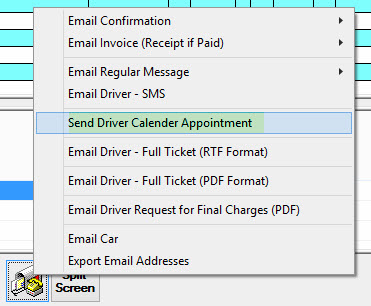
-
Microsoft runtime files needed for the backup application are now included in the LimoWiz installer (setup) program.
-
Update trip charges on HTML confirmations. Wait Time/HR and Over Time/HR now print only if they are not equal to zero.
-
Updated installation program.
LimoWiz 13.3.5 - October 27 2014
-
LimoWiz installer now add the LimoWiz icon on Windows task bar. This will provide easy accessibility.
-
Updates to trip ticket with no charges. Miles Out and Miles In text now matches other trip ticket reports.
-
Payroll Landscape Report trip number was truncated. Now Fixed.
-
Credit
Authorization Code or Check Number now show on emailed Credit Card receipts.
LimoWiz 13.3.4 - October 17 2014
-
Payroll reports update. Now has Pay column which is the amount listed as Total Pay on settle window.
-
Added option to email or fax driver payroll from Payroll Window.
-
Updated Google Maps directions page.
-
Email template for payment confirmation email updated
LimoWiz 13.2.11 - September 30 2014
-
Passenger list window now has "New Trip" button.
-
Fixed resending email with "old date and time". Note: the date and time will show the current date and time, however, when the recipient opens the email, he/she will see the old date and time of the email.
-
Fixed email subject line issue.
-
Fixed subcontractor trip ticket printing of all routing lines.
-
Dispatch window will show a blinking message if date has a note on file in the "Holiday Dates & Charges Table". See Browse menu.
LimoWiz 13.2.8 - September 13, 2014
-
Backup Utility now displays more feedback when processing files.
Back to SPEEEEED!
-
Added option to Email Account tab in Settings:
"Do NOT include credit card info or holder name on email". This applies to (HTML confirmations and invoices, etc for now).
-
Added "Include Last 5 Pay History Records" checkbox to Payroll Window. This applies to all payroll reports styles.
-
Updated handling when changing number of passengers on existing trips.
-
Some descriptions on various windows have been updated to make it easier to understand.
-
LimoWiz Startup screen now displays some important system info at bottom area to make diagnostics faster.
-
Fixed entering trip time and data entry on dispatch window and addressed driver and car assignment syncing.
LimoWiz 13.2.4 - September 3, 2014
-
Fixed an issue where trip zone and service type were getting updated when changing trip's passenger of an existing trip. Now they will not change unless you turn on the option to force them to change in the LimoWiz Settings - Trip Settings tab 1.
-
Fixed TripStatus drop down list selection when listing open trips.
LimoWiz 13.2.2 - August 28, 2014
-
Updated HTML email confirmations and HTML invoices templates. Fixes included.
-
Updated startup screen.
-
Updated LimoWiz Backup. Now faster and smaller.
LimoWiz 13.1.11 - July 31, 2014
-
Fixes invoice number issue printing as NIL.
-
Price Quote fix.
-
Updated Direct Connect credit card processing gateway interface.
LimoWiz 13.1.8 - July 17, 2014
-
Trip Zone handling improvement when "Own Service Types" is checked but no service types found; LimoWiz will then use the general service types.
-
Payroll window will not will process inactive drivers when auto completing starting and end driver entry fields.
-
Fixed: Cancellation confirmation text was not saved in mailbox, however, email was sent properly.
LimoWiz 13.1.7 - July 13, 2014
-
NEW: add custom "Invoice Number" to multi-trip invoice report. Applies to one account only. See Bill window.
-
UPDATED: Automatic Invoice Number generation style can now be set in the Settings window, Billing tab. You have a choice of Closing Date, Today's Date, Account Number + Closing Date, or Account Number + Todays Date.
-
Email confirmations which are in HTML format now suppress trip charges that equal to 0.00, resulting in less lines.
IMPORTANT for advanced users only: if you are using custom email templates with charges, you need to remove ALL text and fields below the Trip Charges line and add a new table row which spans across 6 or 5 cells depending on the custom template and it must only contain:
[TRIPCHARGES]
If you are not using custom templates, the above note does not apply to you.
-
Now the default email sending format is HTML instead of plain text.
-
Fixed ETA button on routing window
-
Added a new option to driver's SMS email to include your company's name and address at the bottom of SMS message. See Settings, Email Account tab.
-
Speed up hiding
of canceled and completed trip checkbox action. The checkbox is on top left of dispatch window. When check, trips that have a status of C or X will be hidden from view.
-
Improved handling of trip zone modification.
-
FlightView integration link added. Note: FlightView is a subscription based service provided by FlightView.com. This feature is still under beta as more features are tightly integrated.
LimoWiz 13.0.8 - June 23, 2014
-
Improved: Routing lines can now be moved up and down easily using up and down button.
-
Google maps interface now allows to edit or insert new lines, move lines up and down before proceeding to display the map.
-
Further speed improvements when loading data.
LimoWiz 13.0.7 - June 21, 2014
-
Smaller program size even though more features were added.
-
Updated application startup while loading, better feedback and a new background splash screen with your company name.
-
Added credit card integration with Direct Connect payment gateway.
-
New LimoWiz email engine which implements immediate connectivity checks and feedback.
Note: if your email settings are incorrectly set in the previous version of LimoWiz, they may not work in this version due to stricter compliance with email servers: For example: Gmail uses TLS with port 587 for encrypted connection while many other mail servers use NONE with port 587 or 25. Other mail servers use encrypted connection that use SSL with port 465. It all depends on mail server used and what protocols it supports. You can search the Internet for proper mail server settings if you have an issue, or email us a screen shot of your email account settings window and we'll help you get it working properly. Our email address is found on the Contact Us page
-
New backup utility.
-
Single Trip Invoice with your own logo is now supported. Applies to 'regular' trip invoice only.
Usage:
Go into Settings.
Go to Logo tab page and select your single trip invoice logo file. It is recommended that you first copy your logo file into the pictures subfolder under the limowiz2000 folder pictures, then select the file.
Go to Billing tab, click the Print Logo on Single Trip Invoice.
-
DIRECT BILL CC payment method on trip window has been renamed to BILL CREDIT CARD to avoid confusion with DIRECT BILL.
-
Assign a specific customer's credit card to a new reservation from existing credit cards easily without saving trip first.
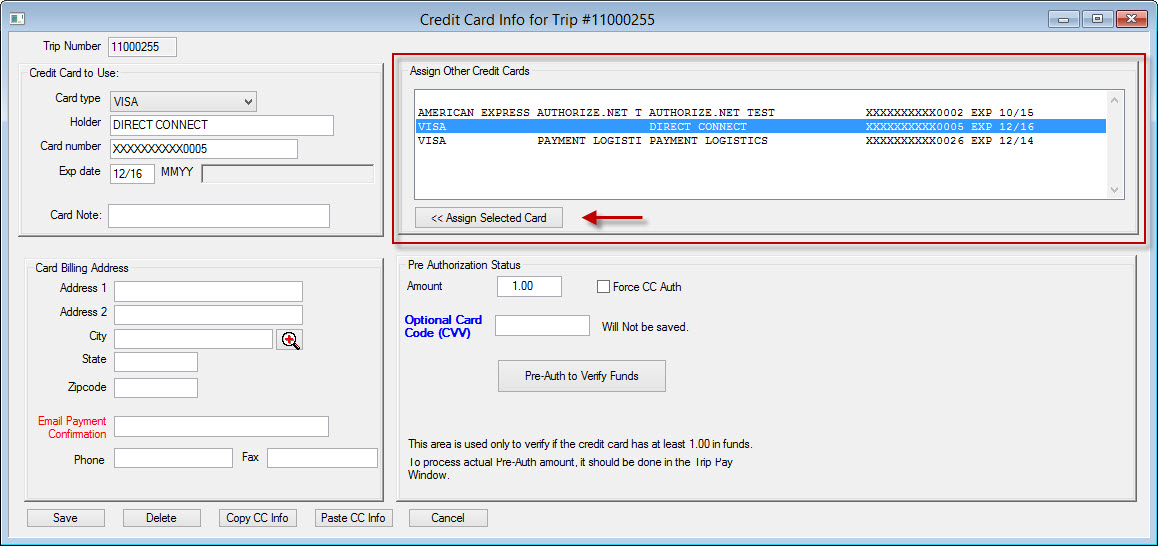
-
Insert current time into trip pick time using CTRL+T or the CT button. The time format inserted (12 or 24 hour format) depends on your LimoWiz settings.
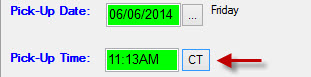
-
Faster old data purge (delete).
-
Improved trip zone price update utility.
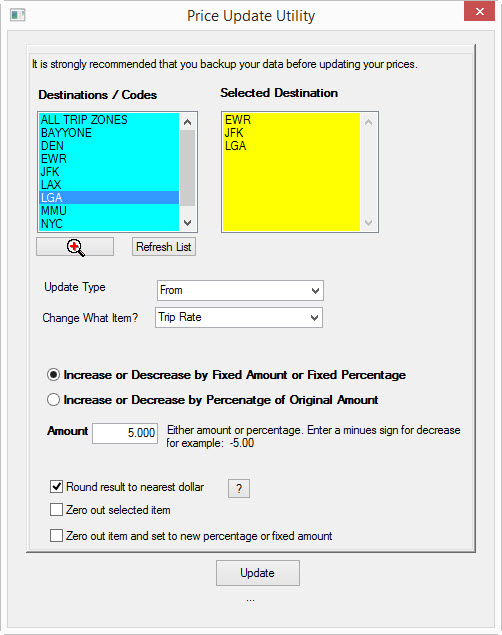
-
Improved trip zone price export utility. Now you can export it to HTML format.
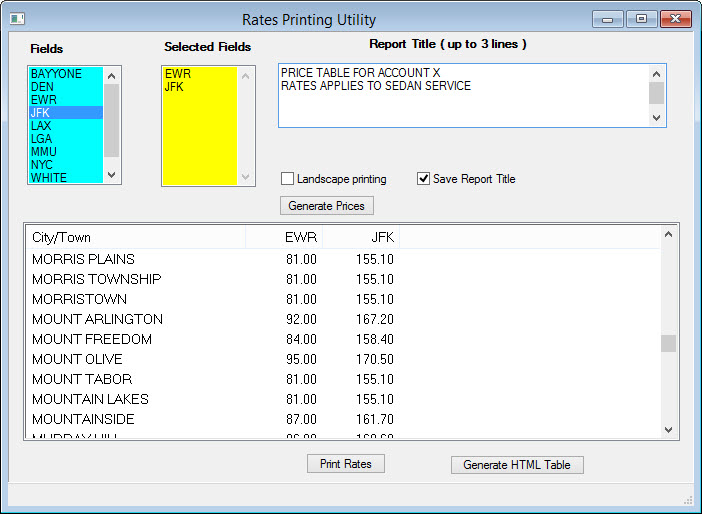
-
New: update trip date and times for one or multiple trips from dispatch window. See Utilities button at bottom right of window. This is useful for conventions or groups trips when trip date changes. Trips must be tagged first to change. Update Trip Time is unchecked by default.
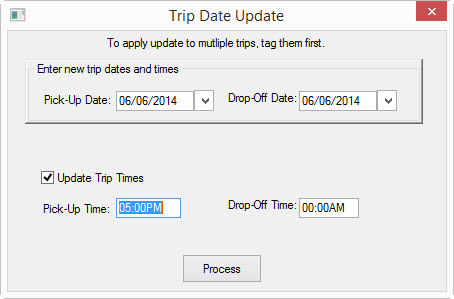
-
Account revenue and balance report can be set to a certain account and company Limo ID. Before only account number was available.
-
Print "ATTN: + Contact Name" option to print on Singe Trip Invoice. See Settings, Billing tab for the checkbox.
-
New: Email Driver Request for Final Charges (PDF form). See Email button on dispatch window.
-
New checkbox: Hide Completed and Canceled Trips on dispatch window.
-
Various fixes and improvements.
LimoWiz 12.6.4 - May 5, 2014
-
Updated Company Gross calculation on dispatch window.
-
Trip calculation update.
LimoWiz 12.6.3 - April 12, 2014
-
Google Map with Directions and Distance Calculation Integration. See Directions button on trip dispatch window and routing window. Up to 10 way-points can be located.
Usage: See Directions button on Dispatch window or on Routing window. LimoWiz then displays trip routing in a selection window, then click the Calculate Distance with Directions button.
Google maps is smart enough to recognize incomplete addresses.
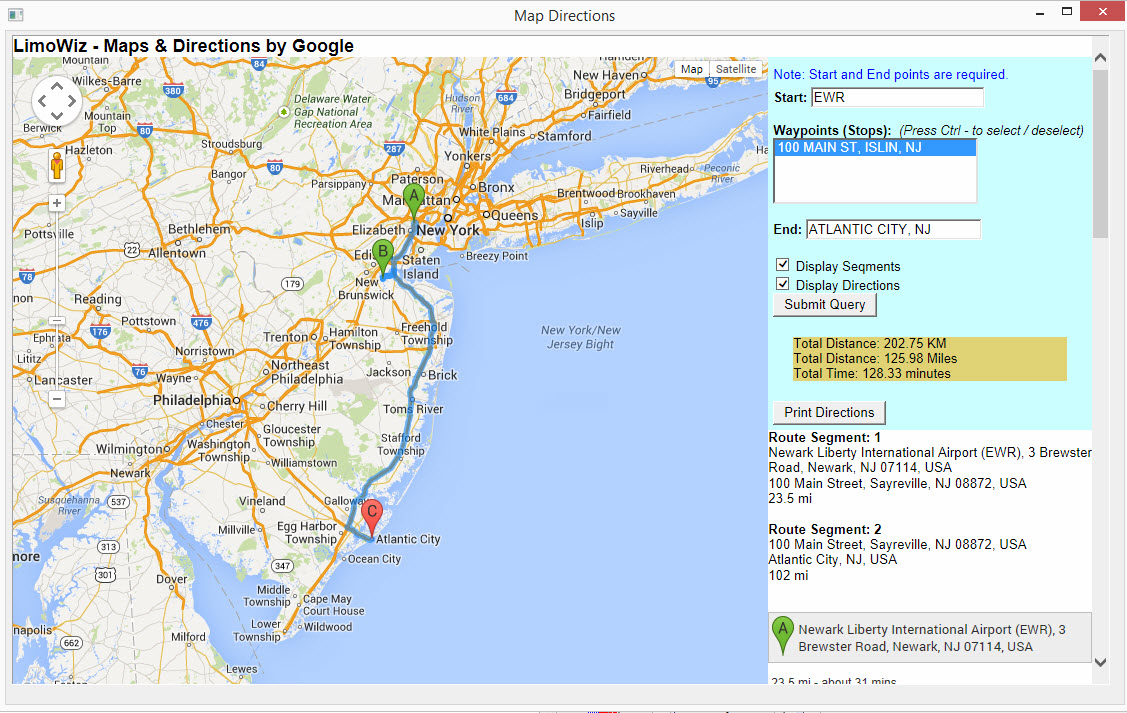
-
Several User Interface (UI) enhancements
LimoWiz 12.5.8 - March 12, 2014
-
Updated grid line color default handling so background color is not dim.
-
Updates internal HTTP handling for getting latest news from limowiz.com.
-
NEW: Search drivers list by driver number, company name, first name, and last name.
-
Improvement in finding trips by Limo ID
LimoWiz 12.5.4 - Feb 20, 2014
- Added SMTP DOMAIN to email settings. This is for users with Microsoft Exchange Mail Server and use NTLM authentication.
LimoWiz 12.5.3 - Feb 5, 2014
-
Added option to change the color of the Grid lines in all of windows. Also improved the default display of various windows grid lines are more visible.
-
Speed optimization of data display.
-
Added option to ignore Basic Rate when calculating taxes.
-
Add State of New Jersey tax calculation requirements documents to knowledge base. See https://limowiz.com/faqview?FAQ_ID=56
LimoWiz 12.5.2 - Jan 31, 2014
-
Added PDFCreator printer support. The default is BullZip PDF Printer if is none selected in LimoWiz Settings, Application tab page.
PDFCreator seems faster and it supports Terminal Server (network users). Both PDF printer drivers are FREE.
Login to members page for download links.
LimoWiz 12.5.1 - Jan 26, 2014
-
Dispatch windows default to Microsoft Windows grid lines and display.
-
Added option "Force Trip Zone to update when changing passenger of an existing trip". Default unchecked. See Setting, Trip tab.
-
Optimized data retrieval from data tables; adds more speed.
LimoWiz 12.4.9 - Jan 16, 2014
-
Update to the Find Trips window.
-
Fix for saving trip when pressing Precious or Next Trip to force save to occur.