title
Note: Before doing backup or restore, all windows in LimoWiz must be closed. On a network, all users must exit LimoWiz
- Click on Restore Data radio button.
.jpg)
- Click Yes on the warning box then click Yes on the Confirmation box.
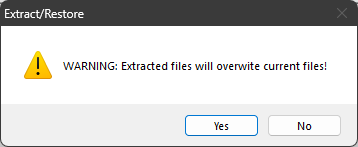
- Select the backup file from the Open archive. Then click the Open button. If the backup file is located in a different folder, for example K: drive, click on upper drop-down arrow open the folder.
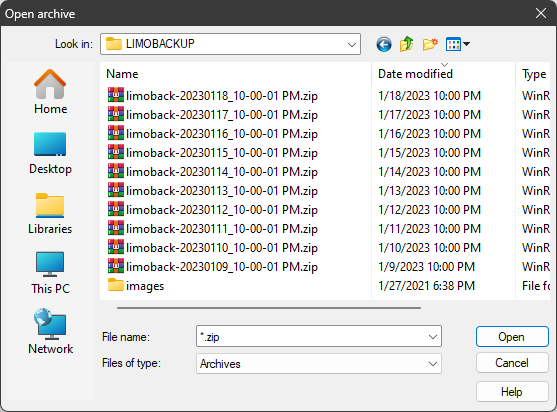
- LimoWiz will then ask you to specify which folder your data will be restored to. By default it's c:\limowiz2000
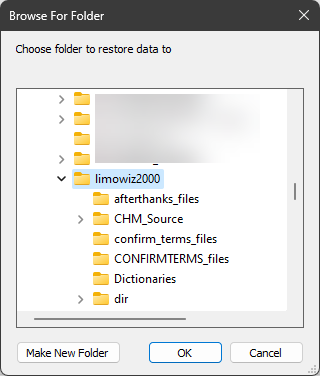
- A message will appear telling you where the data will be extracted to (restored to). Click OK button to begin restore.
- Click Index.Indexing will begin after you click on the Index button.
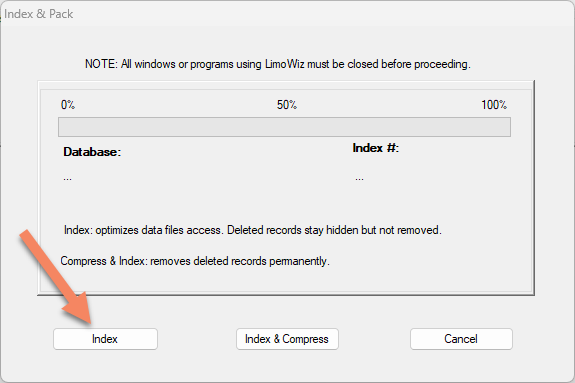
Once the restore is complete, exit the backup and restore utility.
.